Physical Address
304 North Cardinal St.
Dorchester Center, MA 02124
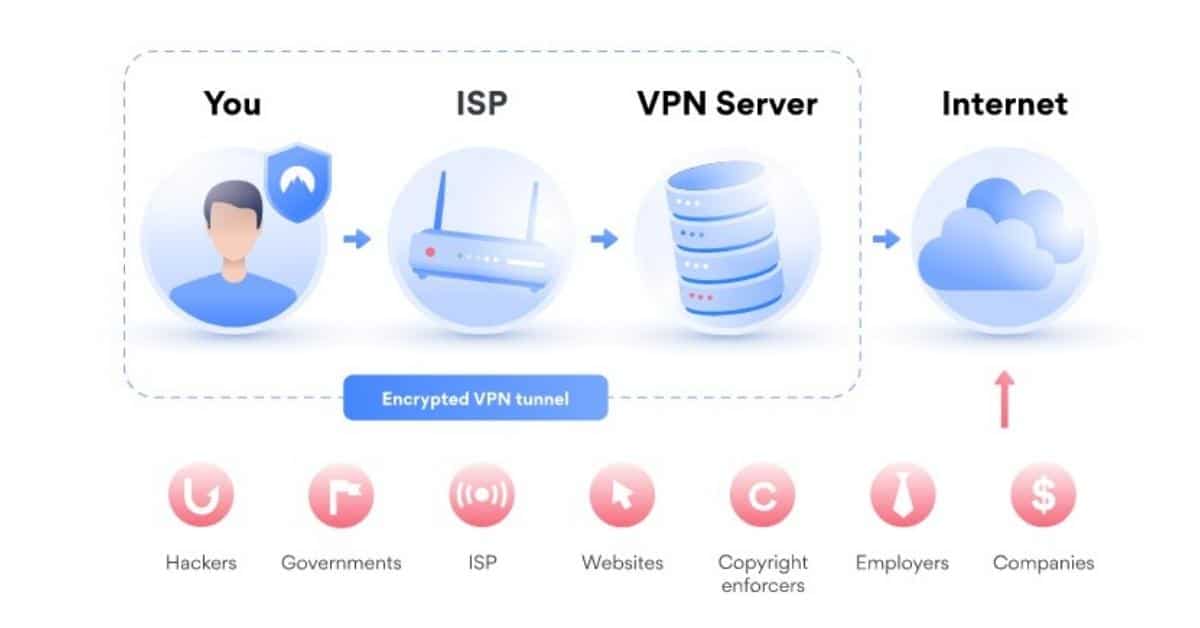
There are many different types of VPNs (Virtual Private Networks). Many people think of VPNs as a way to route network traffic through a server in a different geographic location. Even though that’s one of the functions of a VPN, it’s not the only reason to use one. Consider a VPN if you want to do any of the following:
Keep your data secure from prying eyes. Private, secure access to remote resources, like company servers, cloud services, or other computers on your network. Anonymize and hide your online activities from prying eyes and keep your activities private. These are all good reasons to use a VPN, but they all have slightly different meanings. Keep reading to learn more about the different types of VPNs and when you might want to use one.
A VPN, or Virtual Private Network, encrypts all network traffic between your computer and the Internet. When you connect to the Internet through a public Wi-if, your computer is sending and receiving information in the clear, which makes it vulnerable to snooping. All of your data sent and received by that public network is then available to anyone with access to the network. If a hacker or another individual has access to that network, they can also intercept your traffic.
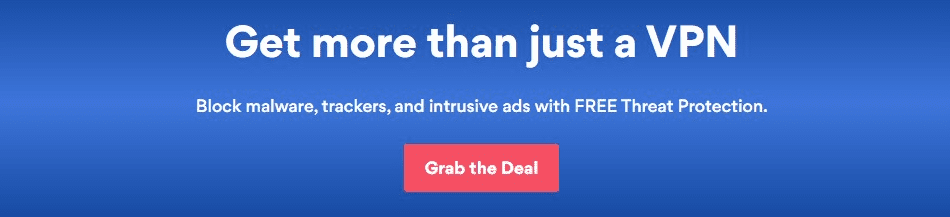
To avoid that, you can connect to a public network through a virtual private network (VPN). The VPN encrypts your data and routes it through another remote computer, making it unreadable to anyone but the VPN server and the person who initiated the connection.
VPNs are especially useful for protecting against eavesdropping if you’re on a public Wi-Fi network. If the network you’re on is secure, you may not need a VPN at all. Many of us regularly connect to public Wi-Fi networks because it’s quick and easy, and we feel like we’re being green by using less electricity by saving on our smartphone’s data plan. But if you connect to a public Wi-Fi network without using a VPN, your data could be at risk of being seen by strangers.
There are many different types of VPNs, each with its own set of pros and cons. The best VPN for you will depend on your specific needs.
With a remote access VPN, you can connect to your business’s network from any remote location. For example, if you are traveling and want to access your computer from your hotel room, you can use a VPN to connect to your business’s network. You could use a VPN to access your home computer network, too, if you are unable to do this from the office due to strict security policies.
Security is a top concern when it comes to remote access VPNs. The network severs are often located very close to the user’s computer, which makes them more vulnerable to hacking. You can also run into issues with VoIP (voice over IP) calls not being able to get through, due to the lack of a firewall in place.
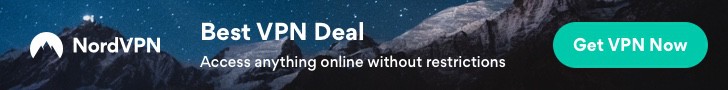
A site-to-site VPN is one of the Types of VPNs and it connects two networks at two different locations. This allows you to securely connect two separate networks at work or home, allowing you to access both securely.
You can use a site-to-site VPN to create a private network between two offices. For example, say your company has a network at the office, but the employees also want to use email, chat, and other remote services. However, they don’t want the company to know because they’re working from home. Using a site-to-site VPN, you can connect the home network to the office network, giving you remote access to all remote services. Remote access can be useful for remote workers, but keep in mind that there are security concerns with this type of VPN setup.
P2P stands for peer-to-peer is one of the Types of VPNs, and it refers to using a VPN to route your traffic through other people’s computers. This is an excellent choice for streaming or downloading large files, as it ensures that the traffic is sent directly from your device to the server, instead of being sent through the VPN server first.

If the network you’re using has a good reputation, you’ll be able to find other people with similar VPN settings to connect with on the same network. This means you’ll be able to get through much more quickly, which is especially helpful if you’re trying to download a large file. Using a peer connection also allows you to bypass the bandwidth cap that some VPN services enforce.
A client-to-server VPN, also called a secure web proxy, is a popular method of remote access. A client-to-server VPN routes your data from your device to a server hosted by the VPN provider. The provider then conceals your data and sends it to the server you want. Once the data reaches the server, it’s sent back to your device. This type of VPN is often used for accessing websites that are blocked in your country, such as Facebook or Twitter.
When you’re deciding which VPN to use, remember that there are two main types: single-protocol and multi-protocol.
Single-protocol VPNs use a single set of protocols, like PPTP and L2TP. They work well in situations where you need privacy and basic security, but they aren’t ideal for applications that require more advanced features.
Multi-protocol VPNs, also called virtual private network (VPN) systems, use a variety of protocols, giving you the best of both worlds. They work well in situations where you need the best of both privacy and security, as well as applications that require more advanced features.
Anyone who’s concerned about data security or who wants to protect their online activities should use a VPN. Generally speaking, it’s a good idea to use a VPN if you’re using public Wi-Fi. Public Wi-Fi is an increasingly common way to connect to the Internet, and it’s often available without a password. That makes it a great way to get online without using your personal data or device. But public Wi-Fi isn’t secure. Anyone who’s able to connect to that network can access your data.
If you’re using a personal device for work, it’s also a good idea to use a VPN. That way, if you’re caught using that device on your employer’s network, you’re not exposing your company’s data.

VPN creates a secure connection over a public network like the internet so that two users can communicate as if they were in a direct physical connection. It does this by creating a virtual tunnel between the two computers.
When connected through a VPN, your computer appears to be located in the geographical location of the VPN server. This allows you to access resources on the server as if they were on your local network, and you can access resources on your local network as if they were on the server.
Remote access VPNs are usually the most secure option, but they are also the most common. When using a remote access VPN, your data is usually sent through the internet from the VPN server to the internet from your computer, and then from the internet back to the VPN server. There are also many other types of VPNs with different uses, so don’t just stick with the two most common types.
Find out our recommended best VPN services and buying guide
VPN can be free or paid. Paid VPN means you have to pay monthly subscription or yearly subscription fee. If you subscribe for a year it will cost you around $7 per month.
Free VPN means you have to spend some money to get free VPN. The paid VPN cost more because they are established already. Free VPN means they have limited servers. So, with limited servers, you can’t access all websites.
VPN is used to secure data as it goes through a public network. For example, if you are connected to a public wifi at a cafe and someone on the network can tap into your traffic, a vpn can secure your traffic so that it is not visible to that person. VPNs can be used to allow access to remote locations or to change your IP address to hide your location.
VPN is a way of connecting your computer to a remote network or Internet resource while you are at work or school. By encrypting data sent over the Internet, VPN connections help protect your privacy by giving you a secure and private way to access the Internet.